Contracts Dashboard
Use the Contracts Dashboard to see the percentage completion of contracts. It helps you identify fund limitation issues ahead of time if there are any.
The dashboard shows you the backlogs in contracts, the volume of contracts per primary customer, and the volume of contracts by contract administrator that can help in analyzing the workload and responsibilities for the team.
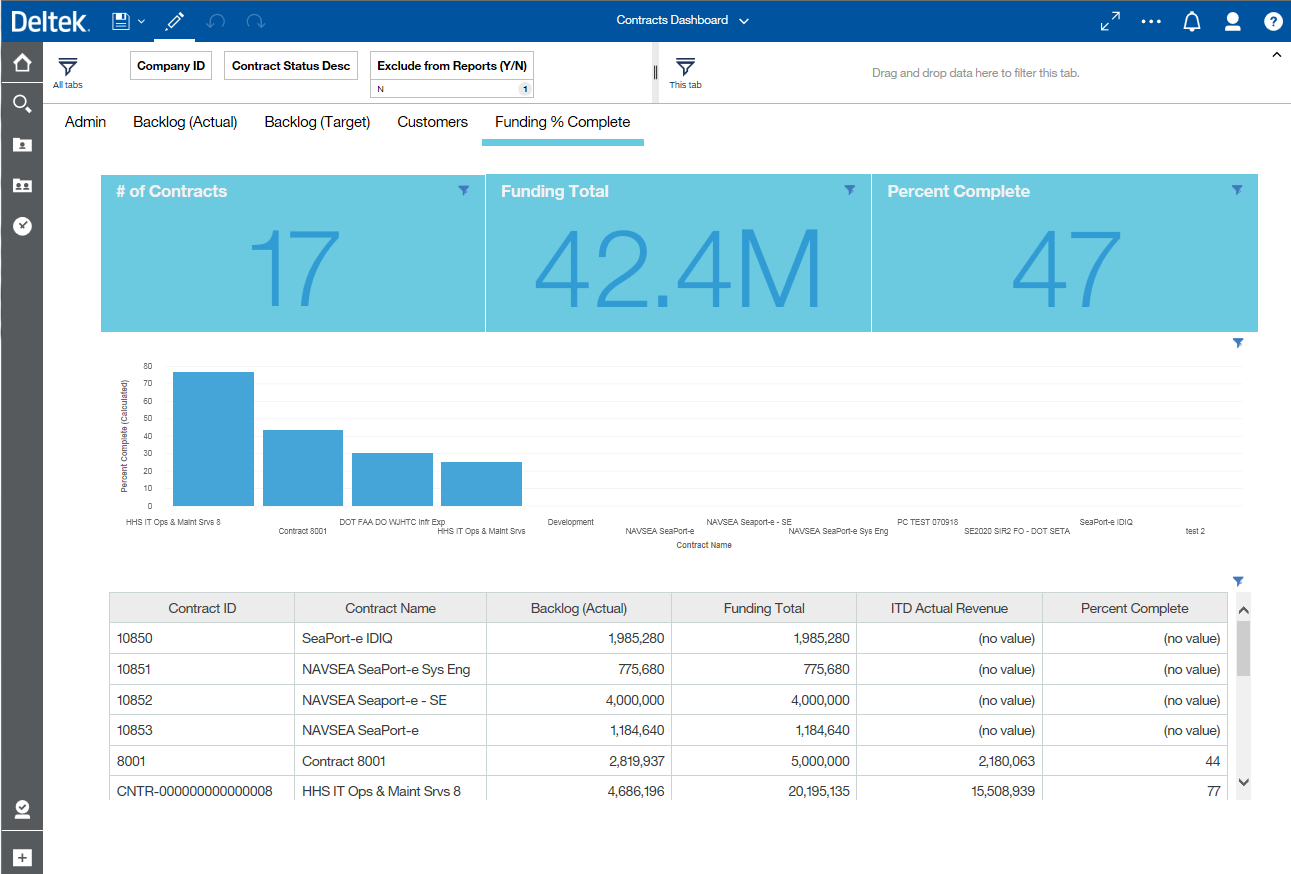
There are five tabs on this dashboard and they are:
- Admin - this tab shows the volume of contracts per contract administrator.
- Backlog (Actual) - this tab displays the backlog of contracts that helps you determine if you need to notify the client that additional funding is needed.
- Backlog (Target) - similar with Backlog (Actual), this tab displays the backlog of contracts for the target amount.
- Customers - this tab displays the volume of contracts by primary customer. This tells you which customer has the majority of the contracts, that helps you determine where your company can invest in the future.
- Funding % Complete - this tab displays the percentage of completion of contracts based off a specified percentage amount.
Parent Topic: Contracts - Dashboard